Overview of the Church Center App
Effective January 1st of 2023, Resonate Church is switching to the Church Center app! This is part of a database switch that includes moving to Planning Center Online and the Church Center app. This switch will help us continue to be better financial stewards and better communicators.
We understand that switching databases and apps can be difficult, so we’re here to make it easier for you!
Below are some directions, videos, and informational sections on making the move over to Church Center as smooth as possible.

Downloading Church Center
To download the Church Center app, follow these instructions:
- Open the App Store/ Google Play Store on your mobile device.
- Search for “Church Center” and look for the app that matches the one seen here.
- Download the app, and once it’s finished downloading, you can open the app and begin using it.
Once you’ve downloaded the app and opened it, you’re going to be prompted to find your church. You can use your precise location if you’re at the church. If you’re not at the church, then you can enter the informations manually. Enter “Resonate Church” as the name of the church, and enter “Newaygo, MI” for the location. Once you enter that and search, Resonate Church will pop up and you can set that as your church.
Next, you’ll be asked to create your account using your name and phone number. Enter that information and create your account. Once you’ve completed that process, you should have access to Resonate Church in the app. You’ll be able to see the Home page, our Calendar, Groups, and Signups page. Once we hit January 1st, there will also be a Giving page at the bottom.
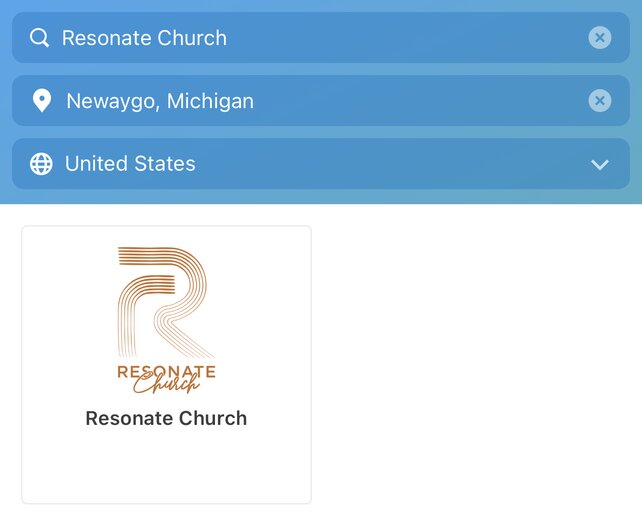
Setting up your Account
Setting up your bank information to Tithe
Jacob Johnston has created a video going over how to set up your account to be able to tithe using the Church Center App, as well as on our website. Watch this video to help set up your tithes and offerings.
Ending your reoccurring gifts through PushPay
Now that you’re all set up to tithe through Stripe, we need to end your reoccurring gifts that you have set up in PushPay (if you chose to tithe this way). If you did not have any reoccurring gifts set up in PushPay, then you can skip this step!